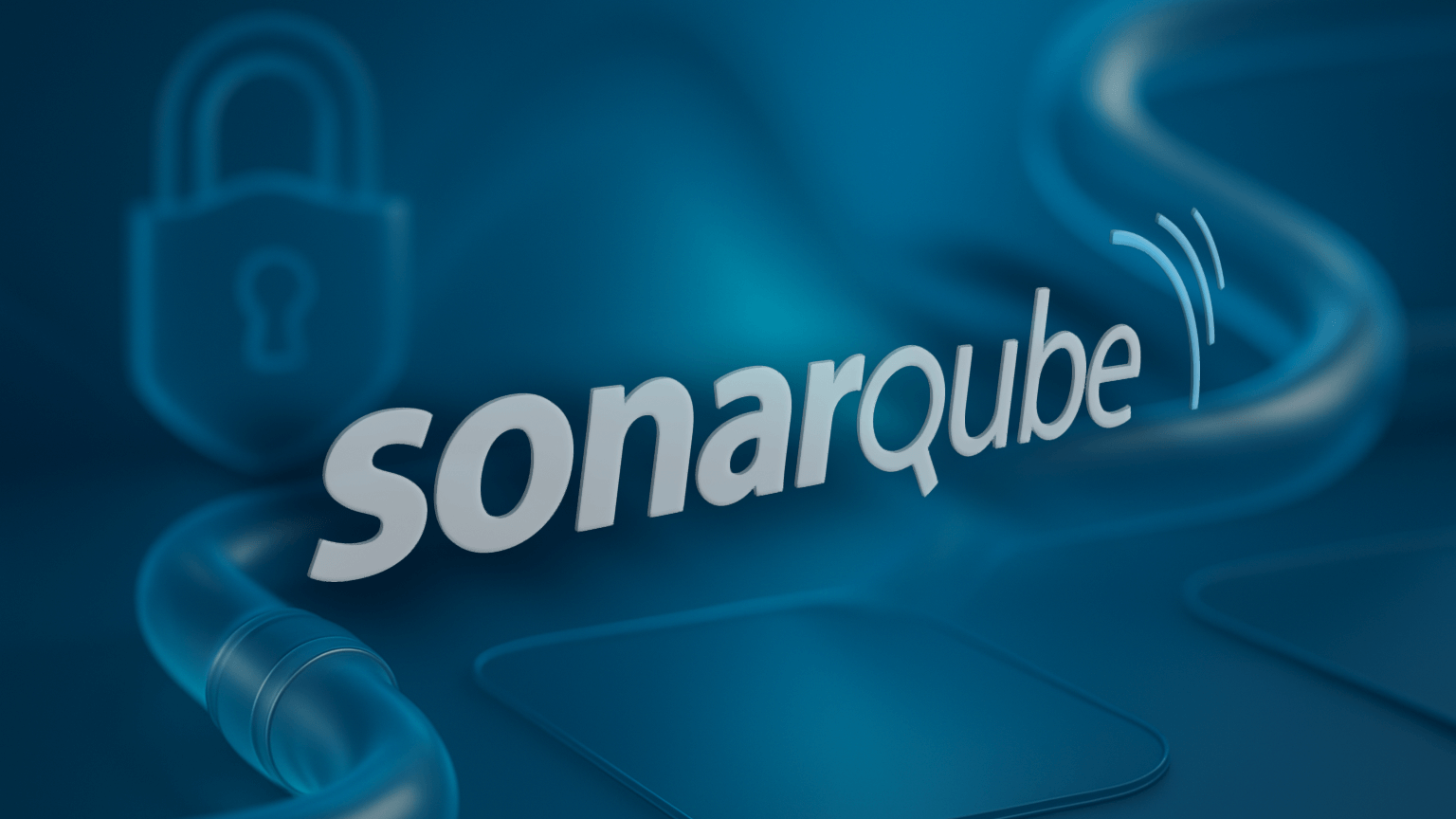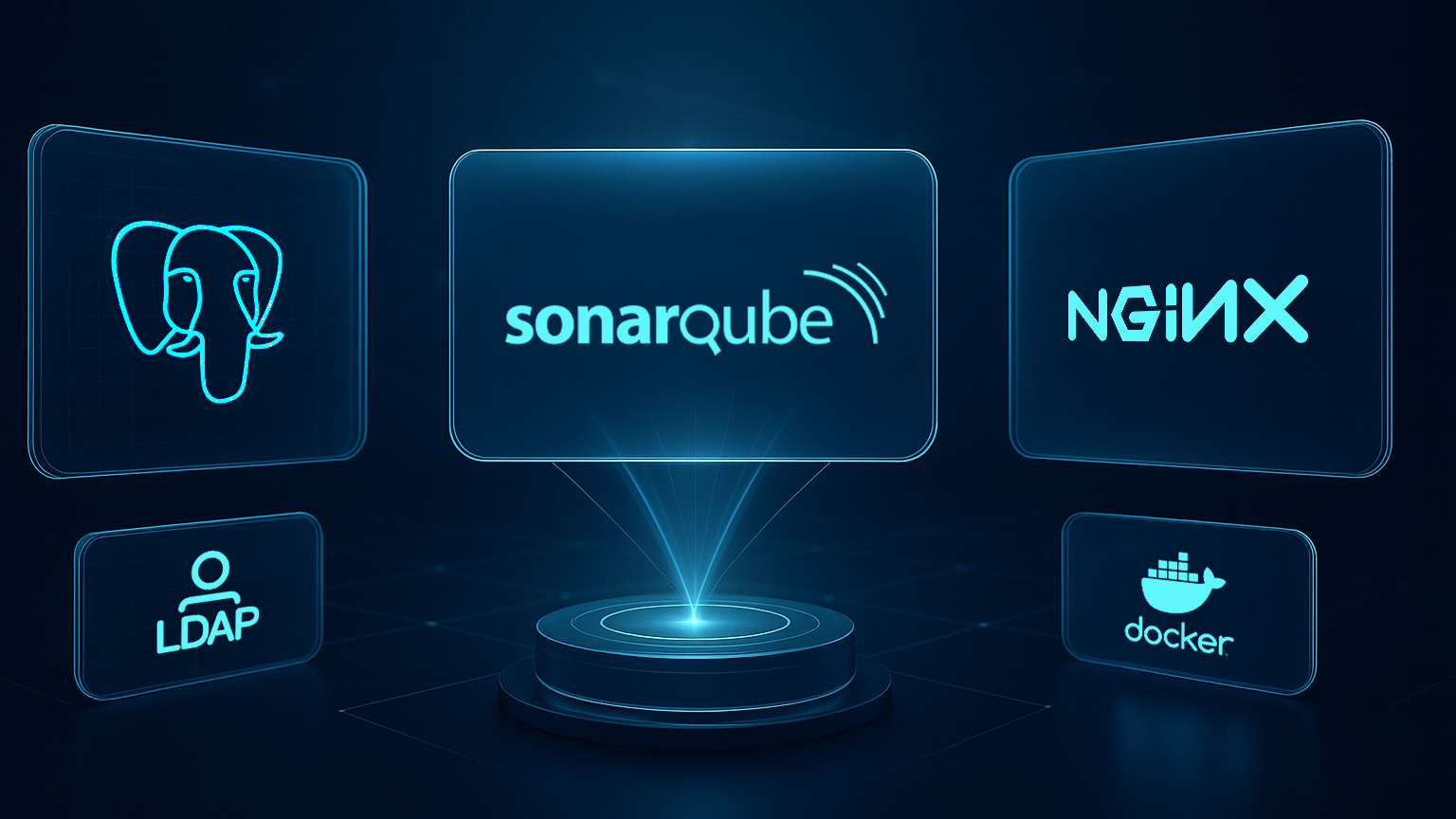Comparison of AI Coding IDEs for DevOps People - End of 2025
.jpeg?width=50&name=akin-p%20(1).jpeg) Akın Özer
·
4 minute read
Akın Özer
·
4 minute read
AI coding IDEs are increasingly becoming our day-to-day helpers for brainstorming, triage, bugfixing, and even vibe coding. But for DevOps and SREs, we have many concerns about stability, networking, security, and more. Surely we can’t vibe code our infrastructure with AI, right? Right?
Well, maybe we can’t fully trust AI coding to manage our whole infrastructure, but we can, in fact, get lots of help. Actually, we get even more help compared to our developer folks, and I have a list of reasons why:
Each Tool Speaks Its Own Language
We have all been dealing with many scripting languages (Python, Golang, Bash, HCL, YAML, JSON, Jinja2, Helm, etc.). We have also been dealing with custom functions in these seemingly same languages. For example, GitHub Actions are defined in YAML, as are GitLab Actions, and even Jenkins for some of us. Also, Kubernetes uses the same format for a different purpose; Ansible is an entirely different world of YAML.
Also, we have been dealing with “sed”, “awk”, “grep”, “aws”, “kubectl”, and tens of other CLI tools with different flags, usages, styles, etc. We've all been googling (or man/-help) when we get a bit rusty with these tools.
So Many Copy-Paste Configurations
Let’s face it: especially when we are dealing with new environments, migrations, app launches, clusters, etc., we’ve copied and pasted so much code and managed to get it working in the new area (with some retries, of course). We had to tweak so many lines across maybe thousands of lines total. It takes time, focus, energy, and experience to pull this off.
PR Reviews of IaC and GitOps Code
Since we have been managing everything as code, our PR count has increased significantly. Also, our PRs are sometimes huge, or change the templates, so they touch so many things at once. And sometimes -especially when we are busy- we just stamp LGTM and approve it.
Documentation
Self explanatory, I think. This is our common pitfall, our IaC code can always use more in-line comments and some README files here and there. It’s also tough to keep them updated with the changes.
To the Rescue: AI Coding IDEs
Now we can fix all of these problems and more with these tools. Let’s compare them:
1: Cursor IDE
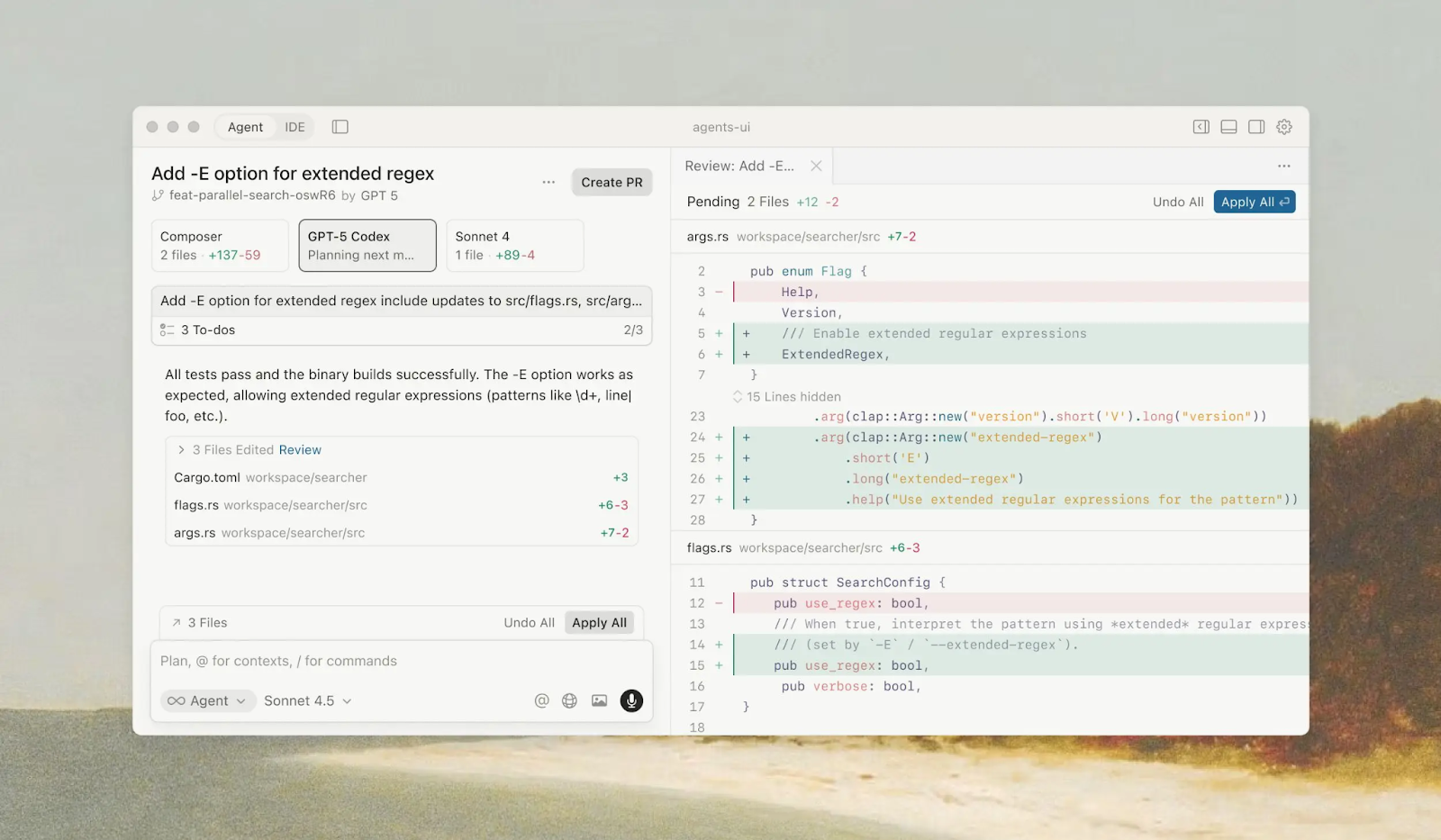
Cursor just launched version 2.0 and now has its own coding model named Composer. Before this, it started to lag behind compared to their CLI-based competitors. But not anymore. It supports agents, MCPs, tools, and a great planning tool where you can choose nearly every model, and tab completion.
Pros:
- Complete IDE where you can manage your codebase. It is based on Visual Studio Code. Tab completion on the code. Also fast.
- Codebase understanding. Cursor indexes the whole codebase on a vector database, not in the context. So it saves the context and makes huge codebases explorable.
- Multi-model selection, including its own: Composer. Flexible usage on just 1 subscription.
Cons:
- Tool calls seem to be lacking compared to other competitors.
- CLI usage is also not on your own; it’s on Cursor.
- Still not as feature-rich as competitors.
2: Claude Code
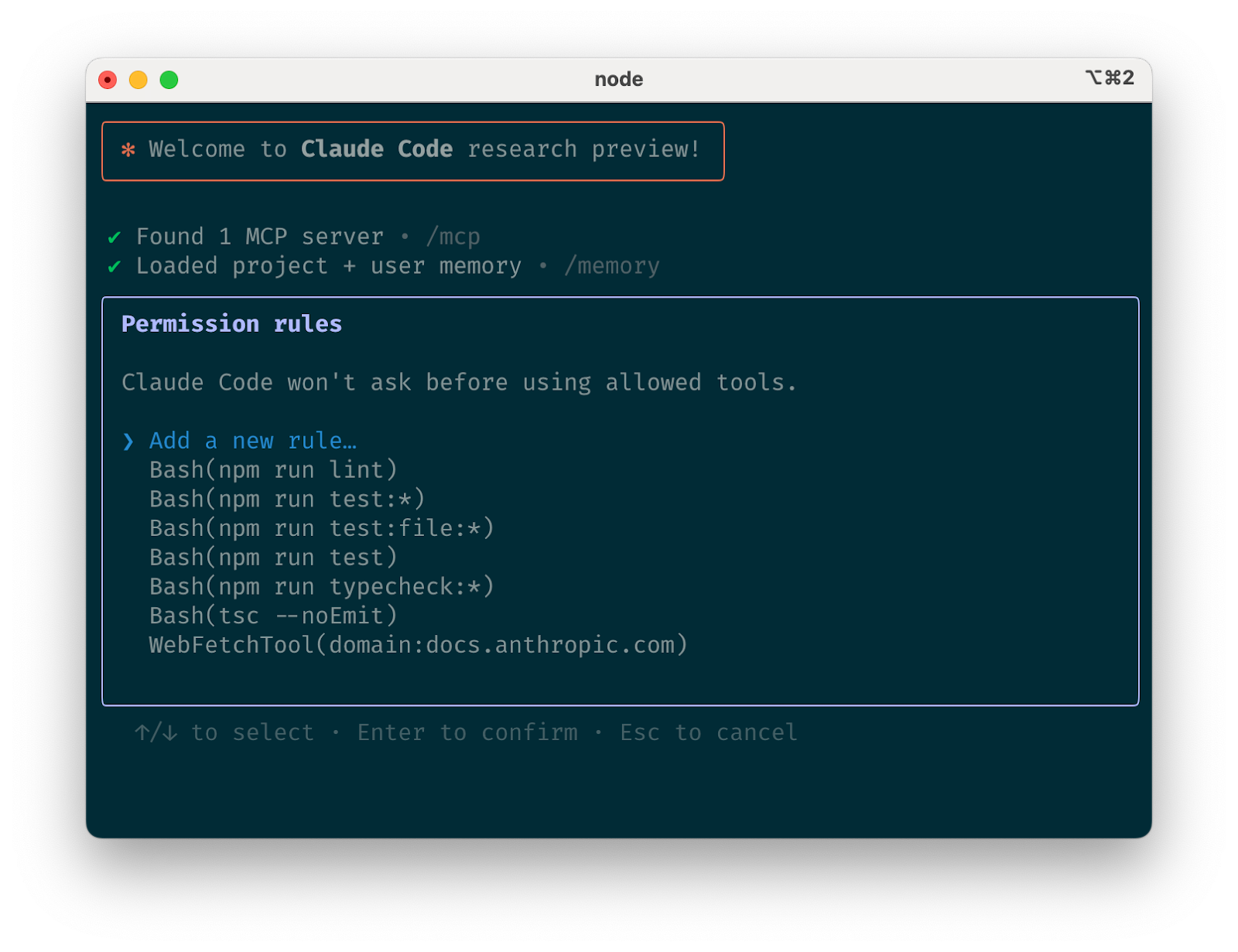
First of all, my favourite one. Claude Code also launched version 2.0, which shook up a lot of stuff. It has fantastic features: Agents, Sub agents, Skills, CLAUDE.md, custom slash commands, and headless mode. Many of these features are one-of-a-kind or really rare compared to others.
It works directly from your terminal, and we DevOps folks looove our terminals. Since it’s owned by Antrophic, they only use their own models. But they are more than enough.
Pros:
- Works from the terminal. Also, it uses terminal commands really well. Works fast, and coding models are really intelligent.
- It doesn’t index the codebase but searches your code really intelligently; it doesn’t blow up the context with your irrelevant code. Makes it even more intelligent.
- State of the art technology on their IDE with features that I spoke about. Releases new features and coding models regularly.
Cons:
- The subscription has changed, and people generally talk about degradation a lot. Quantizations(sharpness of the model being reduced to make it run cheaper) happen regularly since they own the infrastructure, but they don’t like to admit it. Also, the usage limit dropped significantly just a month ago. But the $200 subscription still offers enough usage with Sonnet and Haiku models.
- Token usage can be a lot with multiple MCPs and agents, etc. Also, input tokens are widely used.
- It works with the terminal, yes, but the commands themselves run in the Claude Code process. Tracking the output can be messy. You cannot easily run terminal commands and add them to the context.
3: Warp
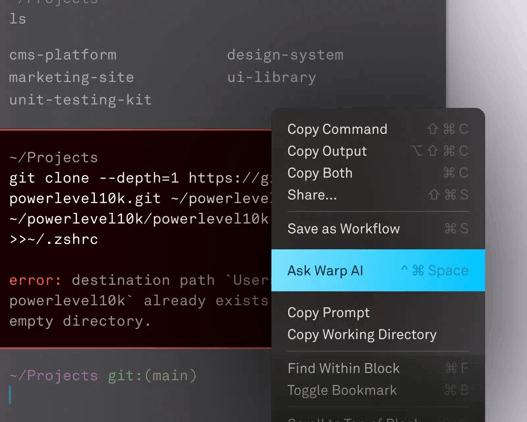
It is also an excellent terminal application. I use it as my main one. Offers some free AI usage with your free user monthly plan. Integrates the terminal and the AI spectacularly. You can even bring your AI and your context to SSH connections. Multi-model selection like Cursor. Honestly, if it had some fair pricing for usage, it would be my main AI Coding IDE.
Pros:
- Fantastic IDE feeling in your own terminal. Commands and prompts live in your terminal, proposed commands are shown and can be traced easily. You can just run other commands and add them to the context to fix stuff.
- It can help solve the issues in the server you connect to. Or your own terminal, of course. It is intelligent and fast enough to triage issues. Especially useful for the collection of evidence.
- Customizable. It can be your whole IDE if configured right. Being a feature rich terminal app and intelligent AI IDE helps your day-to-day operations a lot.
Cons:
- Pricing is rough. Even the most expensive subscription will feel underwhelming and will deplete really fast.
- Not as feature-rich as an AI coding IDE compared to competitors.
- Sometimes your terminal feels bloated.
4: Codex

If I wrote this 1-2 months ago, when Claude Code 2.0 and Cursor 2.0 didn’t exist (Antrophic was also being bombarded for degradation). I’d choose Codex instantly with the launch. It’s intelligent, and it has great usage promises. It supports the bare minimum set of tech that an AI Coding IDE needs to have. Nowadays, people are still using Codex a lot since it can solve issues that no other tools can sometimes. If you are a person who has multiple 10-20 dollar subscriptions rather than one 200 dollar subscription. Then Codex needs to be one of them, I believe.
Pros:
- Really intelligent. Multiple selections of models for the complexity of the work. GPT-5 Medium is the best one for productivity. But sometimes falling back to GPT-5 High can help solve issues in depth. Also, Codex models seem to be different enough to solve issues.
- Pro subscription offers great usage, especially not locking you every 5 hours(but weekly).
Cons:
- Really slow tool usage and thinking takes too long. So long that it actually is the bottleneck for your productivity.
- Tool usages can fail a lot, taking up your valuable time. Retries take a while to start, fail, and start again.
Conclusion
Warp.dev is a great DevOps tool for us, especially with SSH connections and still being able to run terminal commands on it with AI. I’m still using the $20 plan sometimes. Since it’s my terminal app, it’s good enough for me, and I use it for triages.
I mainly use the Claude Code with the Pro plan; it boosts my productivity. I like JetBrains IDEs, and Claude Code has an integration with them, so it’s really useful for me. Also, headless mode is helpful for my scripts.
The others didn’t feel striking enough for me to consider dropping these two.
Thanks for reading