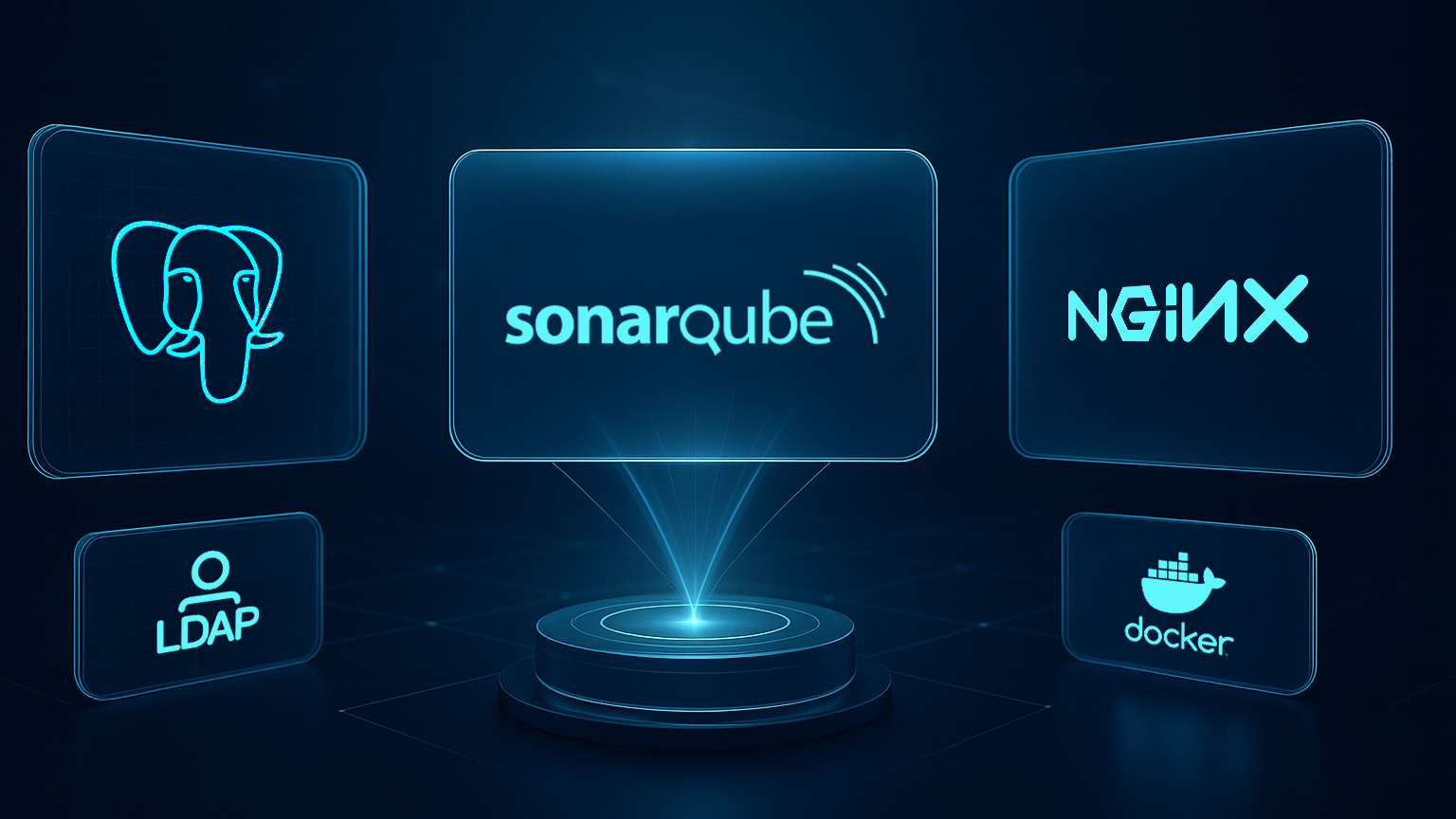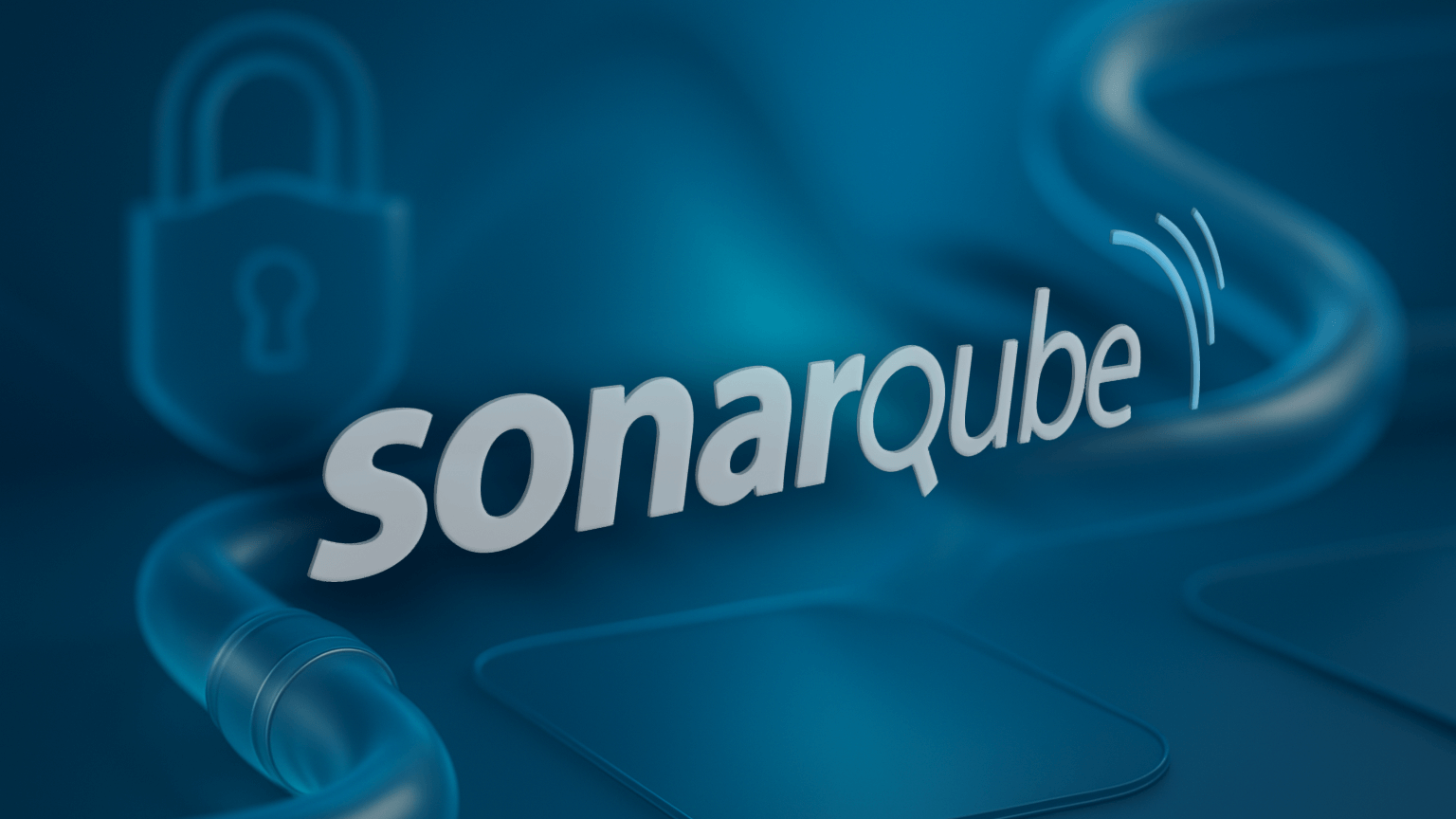AWS Bedrock Guardrails
 Emir Özbir
·
2 minute read
Emir Özbir
·
2 minute read
In generative AI, innovation outpaces control. Large Language Models (LLMs) deliver new capabilities, but integrating them responsibly requires safety, compliance, and governance. As organizations adopt AI in critical systems, addressing these needs becomes essential.
AWS Bedrock Guardrails is designed to meet this need. It gives teams tools to define, enforce, and monitor responsible AI, balancing safety with creative flexibility. Guardrails ensure harmful content is filtered, business policies are upheld, and AI aligns with the brand and compliance, keeping AI functional and safe.
By combining configurable policies, safety filters, and contextual controls, AWS Bedrock Guardrails helps teams strike the right balance between innovation and responsibility, enabling trustworthy AI applications that scale with confidence.
In this blog, I will illustrate the details of AWS Bedrock Guardrails using Python.
Prerequisites
Before getting started, ensure you have:
- An AWS account with access to Amazon Bedrock
- AWS CLI configured with appropriate credentials
- Python 3.8 or higher installed
- Boto3 library installed (`pip install boto3`)
- Necessary IAM permissions for Bedrock Guardrails operations
Definition of Guardrail Rule Set
In Guardrails, you need to define rules about your content policy. Content Policies define the level and behavior of your model in response to insulting or harmful actions by users.
1. Content Policy Configuration
The content policy allows you to filter harmful content across four categories: HATE, VIOLENCE, SEXUAL, and MISCONDUCT. Each category can be configured with different strength levels for both input (user queries) and output (model responses).
The content policy allows you to filter harmful content across four categories: HATE, VIOLENCE, SEXUAL, and MISCONDUCT. Each category can be configured with different strength levels for both input (user queries) and output (model responses).
Filter Strength Levels
Here are the details of content policy configuration strength levels:
- None: No content filters applied. All user inputs and FM-generated outputs are allowed.
- Low: The strength of the filter is low. Content classified as harmful with HIGH confidence will be filtered out. Content classified as harmful with NONE, LOW, or MEDIUM confidence will be allowed.
- Medium: Content classified as harmful with HIGH and MEDIUM confidence will be filtered out. Content classified as harmful with NONE or LOW confidence will be allowed.
- High: This represents the strictest filtering configuration. Content classified as harmful with HIGH, MEDIUM, and LOW confidence will be filtered out. Only content deemed harmless will be allowed.
2. Topic Policy and Sensitive Information Configuration
After you properly define content policies, let's move on to topic policies. These policies allow you to define forbidden topics, questions, and types of actions.
In topic policies, you can elaborate on the details of topics and enrich them with example questions and answers. The sensitive information policy helps protect personally identifiable information (PII) by either:
- ANONYMIZE: Replace sensitive data with placeholder values
- BLOCK: Completely block requests containing this type of data
3. Creating the Guardrail
Once you've defined your policies, you can provision the guardrail object using the following command:
Testing Your Guardrail
Now it's time to test your guardrail implementation. In the `usage.py` file, you can check the testing options for your guardrail stack. Let's examine the code:
This code block returns an output like this. As you can see, Guardrail blocks the query from the end user and returns the assessment results:
The Guardrail blocks the request according to the `sensitiveInformationPolicy` that we defined in the previous section. When sensitive information is detected:
- EMAIL addresses are ANONYMIZED (replaced with placeholder values)
- US_SOCIAL_SECURITY_NUMBER causes the request to be BLOCKED entirely
This ensures that personally identifiable information (PII) is properly handled according to your security and compliance requirements.
Best Practices
When implementing AWS Bedrock Guardrails, consider these best practices:
- Start with Stricter Policies: Begin with HIGH filter strengths and adjust based on your use case requirements
- Test Thoroughly: Test your guardrails with various input scenarios before deploying to production
- Monitor and Iterate: Regularly review guardrail interventions to fine-tune your policies
- Layer Your Protections: Combine content filters, topic policies, and PII detection for comprehensive protection
- Version Control: Use versioning to manage guardrail configurations across development and production environments
Conclusion
AWS Bedrock Guardrails provides a robust framework for building responsible AI applications. By implementing content policies, topic restrictions, and PII protection, you can ensure that your generative AI applications remain safe, compliant, and aligned with your organization's values.
The programmatic approach with Python demonstrated in this blog allows for flexible, repeatable, and version-controlled guardrail configurations that can scale across your AI applications.